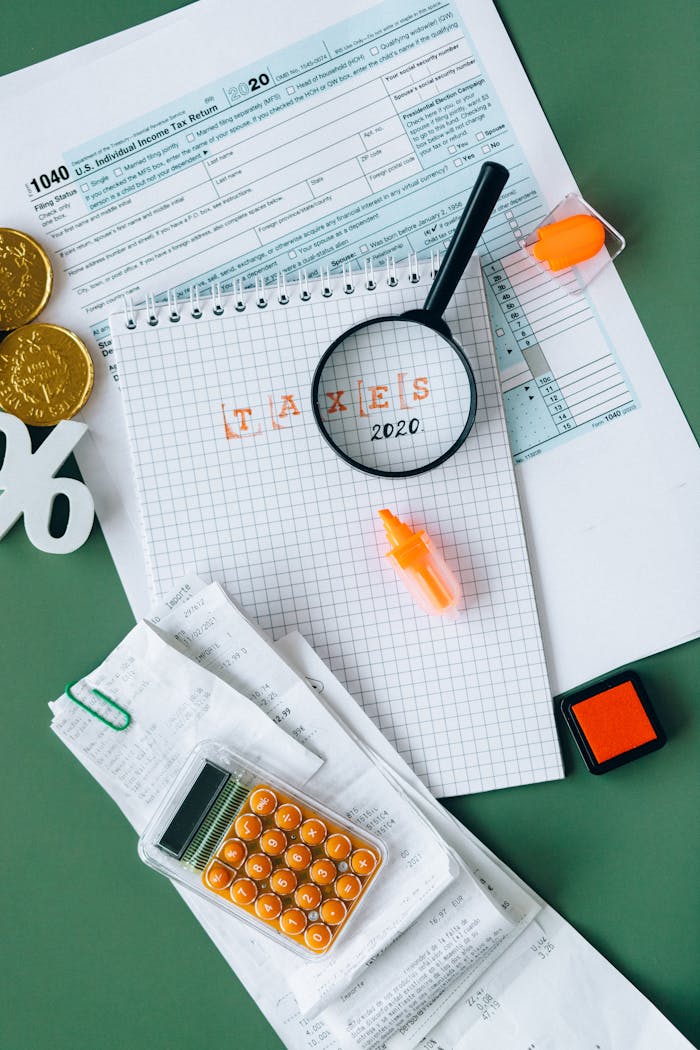If you’re VAT registered in the UK, submitting your VAT return is a legal requirement — and doing it right matters. Mistakes can lead to penalties, while accurate submissions keep you compliant and help manage your cash flow.
Whether you’re a small business owner, sole trader, or growing company, this step-by-step guide will walk you through exactly how to submit your VAT return in 2025.
Step 1: Know Your Deadlines
VAT returns are usually submitted quarterly, but check your VAT return dates on your HMRC account.
You must:
- Submit your VAT return within one month and seven days after the end of your VAT period.
- Pay any VAT owed by the same deadline.
Missing the deadline risks surcharges, so mark your calendar.
Step 2: Get MTD-Ready Software
Since Making Tax Digital (MTD), VAT returns must be submitted using compatible software. Manual submissions or spreadsheets (without bridging software) no longer cut it.
Popular choices include:
- QuickBooks
- Xero
- FreeAgent
- Sage
Set up your business profile in the software and link it to your HMRC VAT account.
Step 3: Keep Accurate Records
Your software only works if your data is clean. Make sure you’ve recorded:
- All sales and income (including VAT you charged)
- All business expenses (including VAT you paid)
- VAT on imports and exports (if applicable)
Keep digital copies of invoices, receipts, and import/export documents.
Step 4: Reconcile and Check
Before you submit:
- Reconcile your bank accounts
- Check that VAT rates are correct (standard, reduced, zero-rated, exempt)
- Review your figures for errors or omissions
Take time to double-check. Software can automate this, but human review is wise.
Step 5: Generate the VAT Return
Your accounting software will summarise:
- Output VAT (VAT on sales)
- Input VAT (VAT you paid on purchases)
- The difference (what you owe or reclaim)
Review the draft VAT return before submission.
Step 6: Submit to HMRC
Once you’re confident:
- Click submit directly from your MTD-compatible software.
- You’ll get an immediate submission confirmation.
HMRC will also send a confirmation, and your software should store a copy of your return.
Step 7: Pay Any VAT Owed
Don’t forget to pay what you owe by the deadline. Payment methods include:
- Direct debit
- Online banking
- Debit or corporate credit card
Factor in bank processing times to avoid late payment penalties.
Step 8: Keep Your Records
By law, you must keep VAT records for at least 6 years.
That includes:
- VAT account
- Copies of VAT invoices
- Evidence for any VAT reclaimed
Your accounting software helps, but make sure your backups are secure.
Common VAT Return Mistakes to Avoid
- Missing the deadline
- Using outdated or non-MTD-compliant software
- Forgetting to include EU imports/exports (post-Brexit, rules changed)
- Not reconciling bank statements
- Miscalculating partial VAT claims (if you’re partially exempt)
Stay organised, and these issues are easy to avoid.
Need Help? We’ve Got You Covered
At Thrive Max, we handle VAT returns for small and growing businesses across the UK.
We’ll make sure your records are accurate, your submissions are on time, and you stay compliant without the stress.